Piller.
Never miss a Pill.
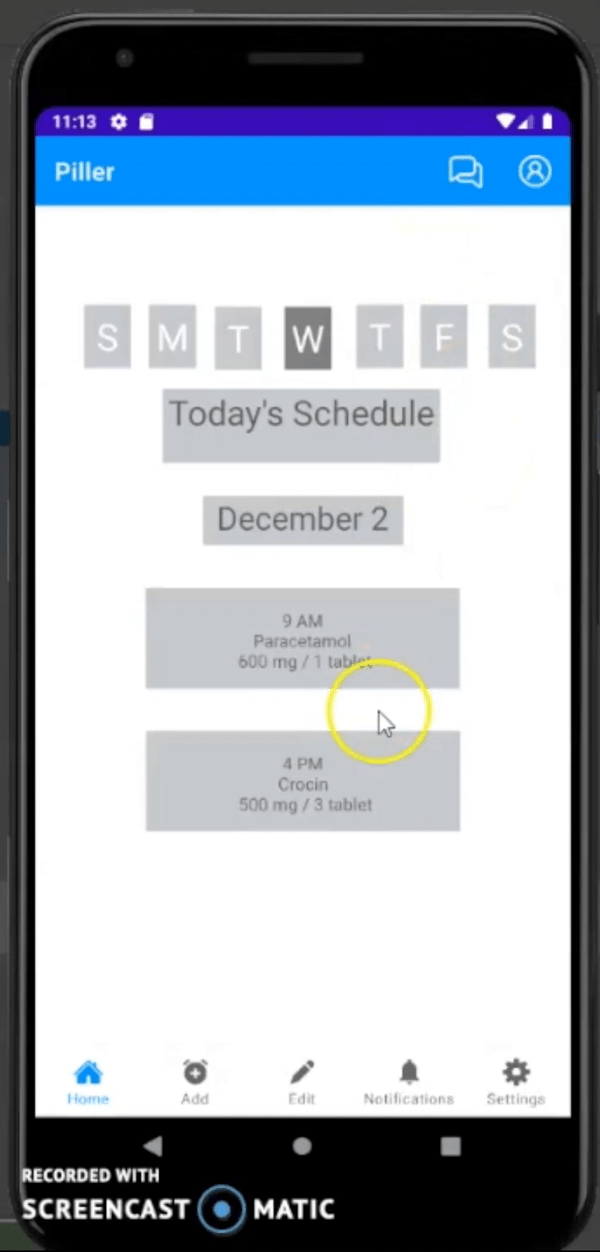
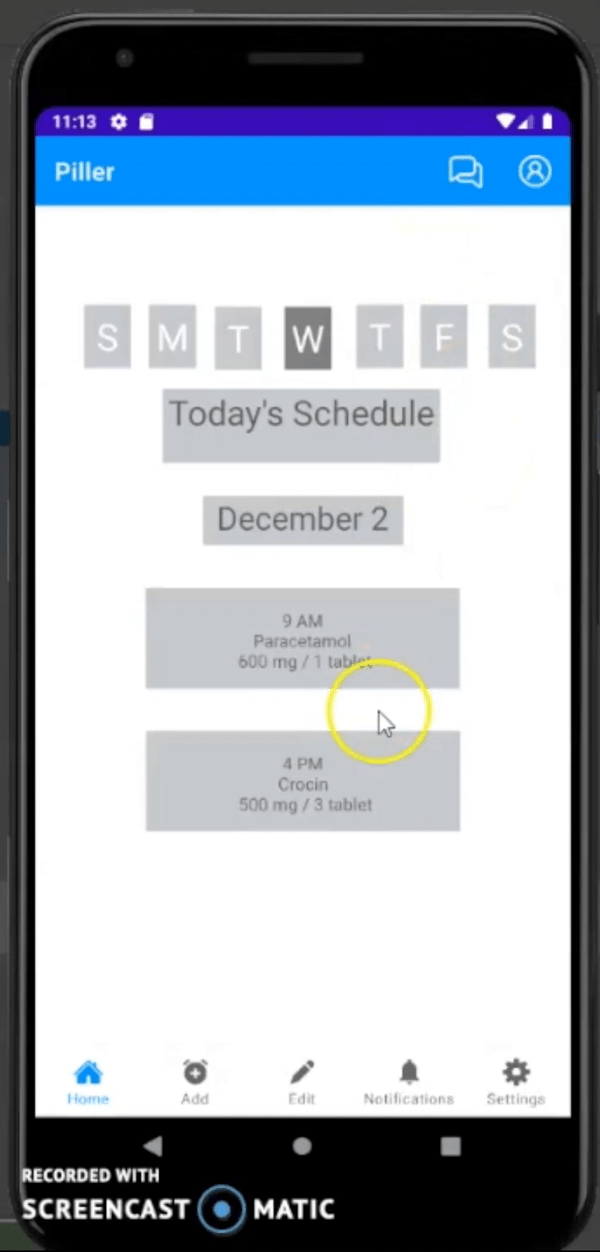
The pandemic has raised many questions. One such question is how to provide older adults a way to keep track of their pills without the help of their caretakers. The answer: Piller. Piller is a user friendly mobile application to remind older adults to take their medicine on time. The primary users of this application are older adults, who are 60+ and who often forget to take their medication. The secondary users are caretaker of the older adults. The goal of the application is to make sure an older adult takes the right medication on time while having autonomy at home.
For detailed Project Proposal report click here
Requirement analysis is the first step towards creating a useful application. It gives an opportunity to talk and understand with the actual users of the system and what their requirements are.
For this process we conducted interviews with our primary(Older adults) and secondary(Caretakers) users. The aim of the interview was to find out how they manage their medications - dosage, schedule and timing.
We were curious to know the problems they faced while doing this. We were also curious to know if the user had used or thought of using technology - like pill management apps or automatic pill boxes to solve some of the problems they faced. We wanted to find out what the users wanted as a service and also how they would respond to an app like Piller.
Based on our interviews we defined the the following Functional and Non-funcational requirements.
For detailed Requirement Analysis report click here
After the requirement analysis, the next was to design the application. We seleted a total of 4 design challenges. Each concentrating on some of the most important user requirements. To come with the right design, each team member created 10 alternative sketches for each design challenge. Then, from these design sketches the team members, after discussion narrowed down on three alternatives for each design challenge. This iteractive process helped us get the right designs.
Goals: Distinguish between the functionalities and the ease to navigate between them.
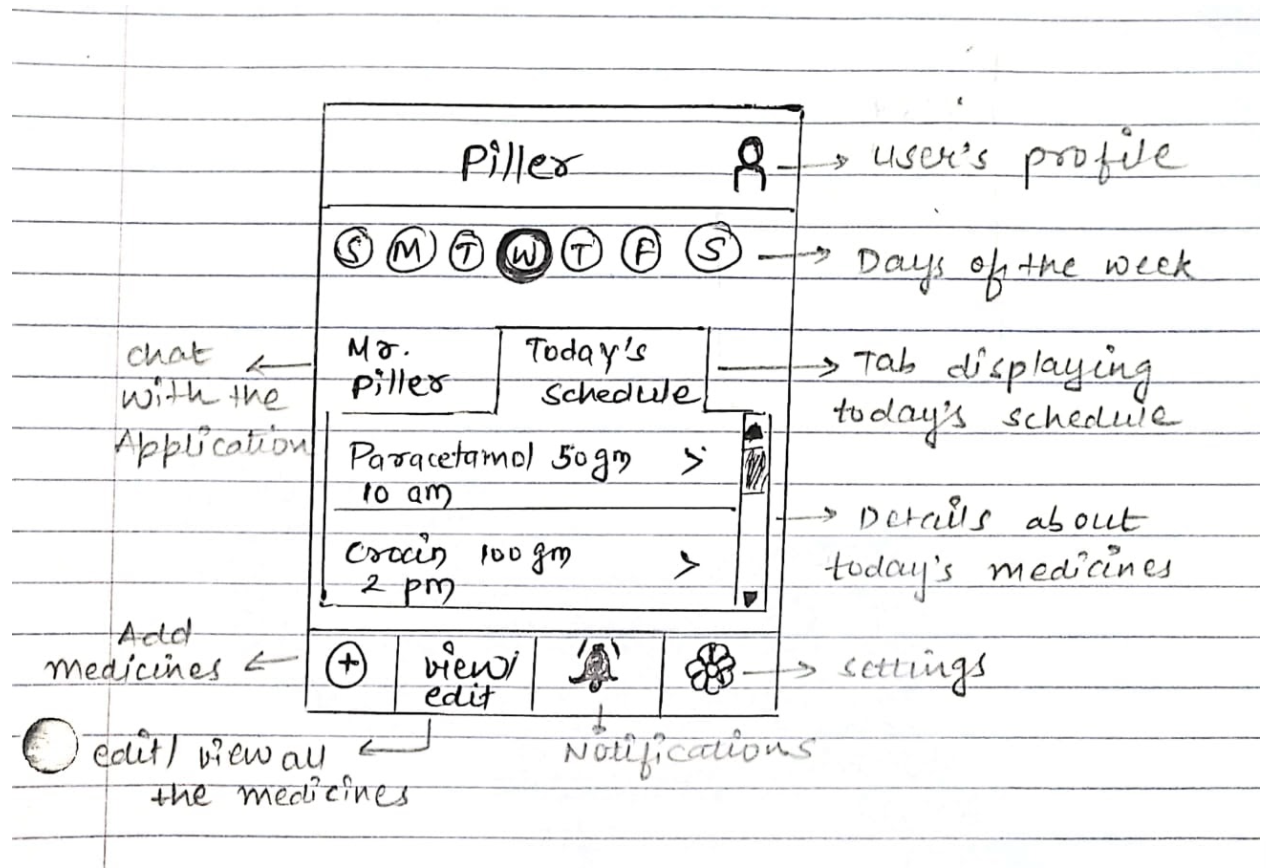
Goals:
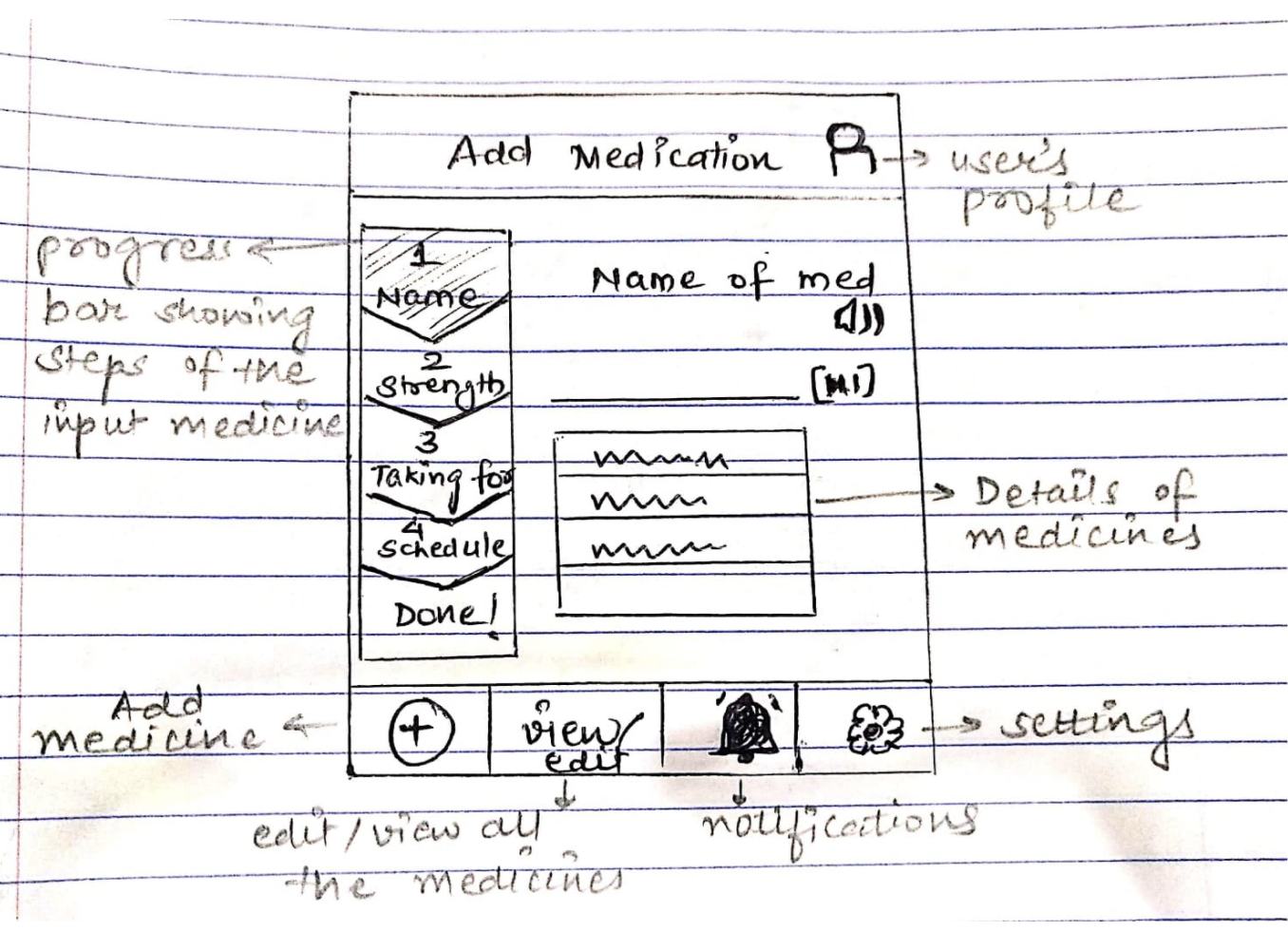
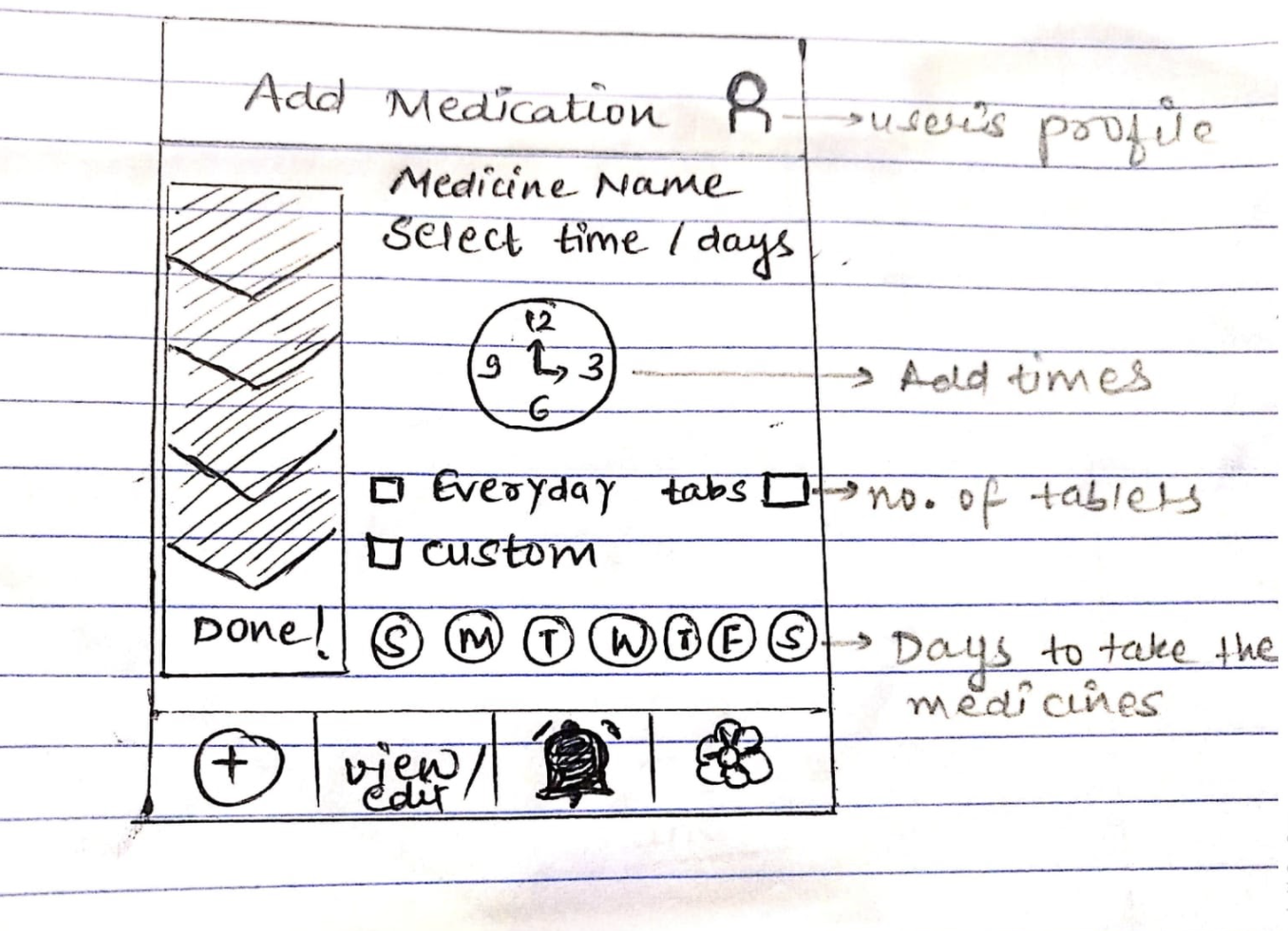
Goals:
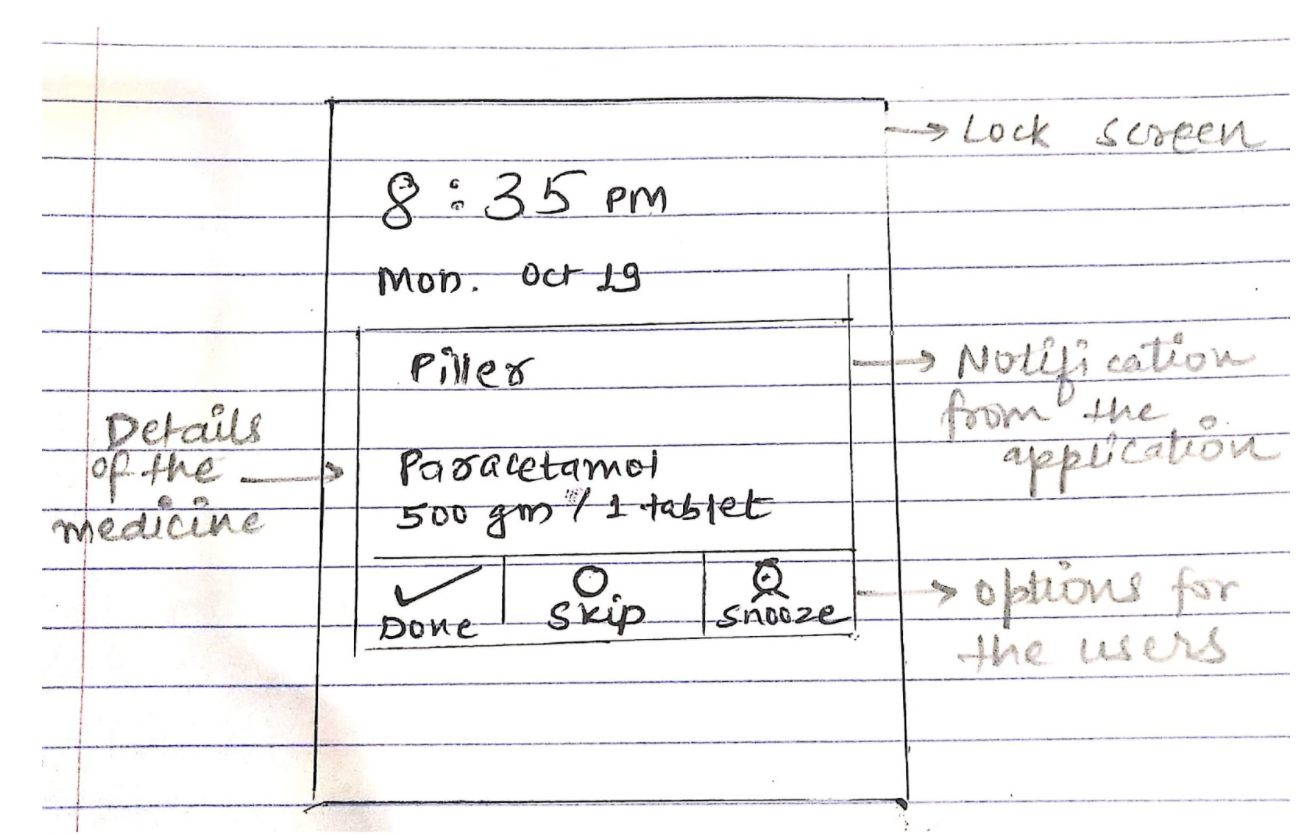
Goals: Primary users should be able to send a bunch of pre-selected messages to the secondary user.
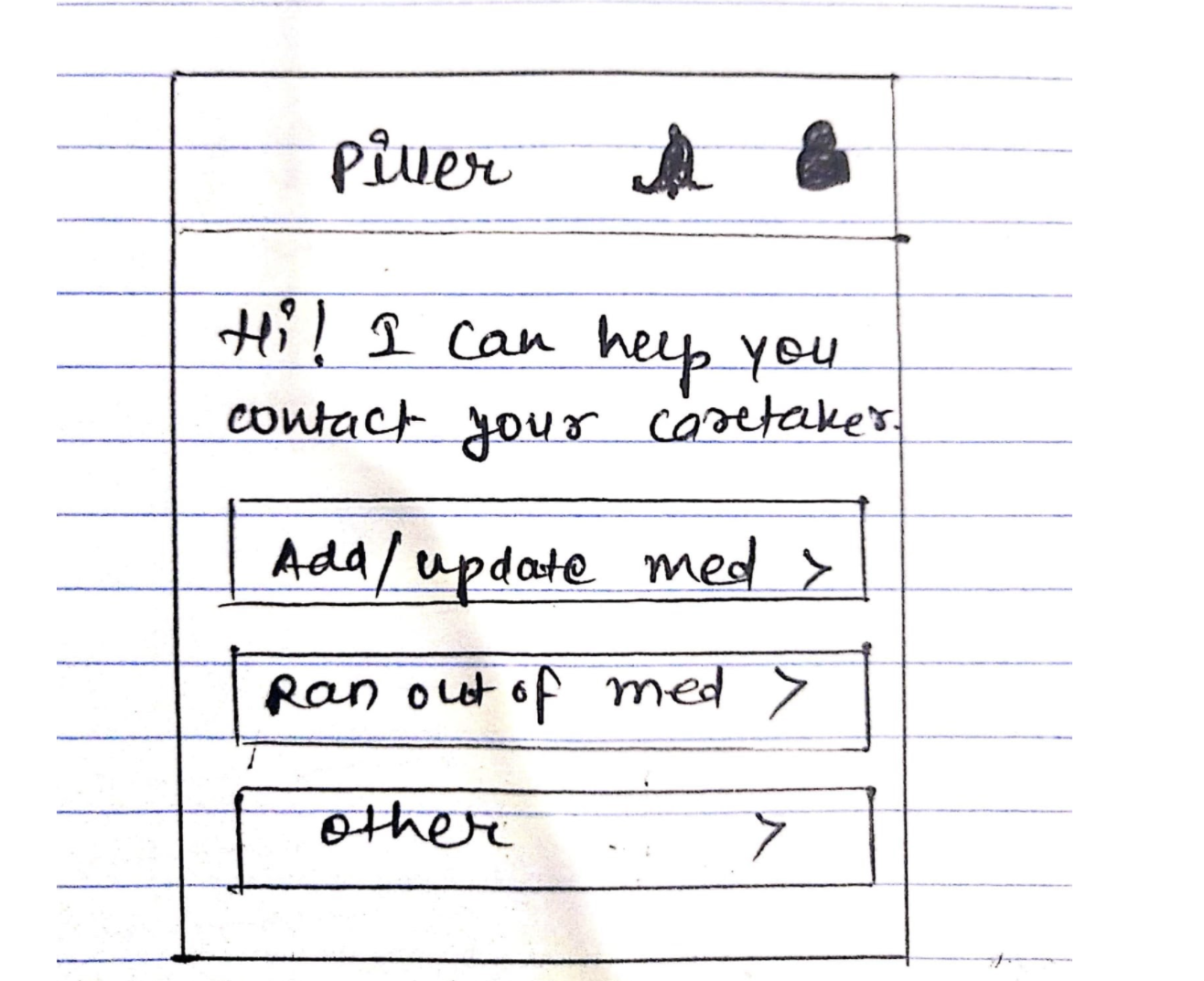
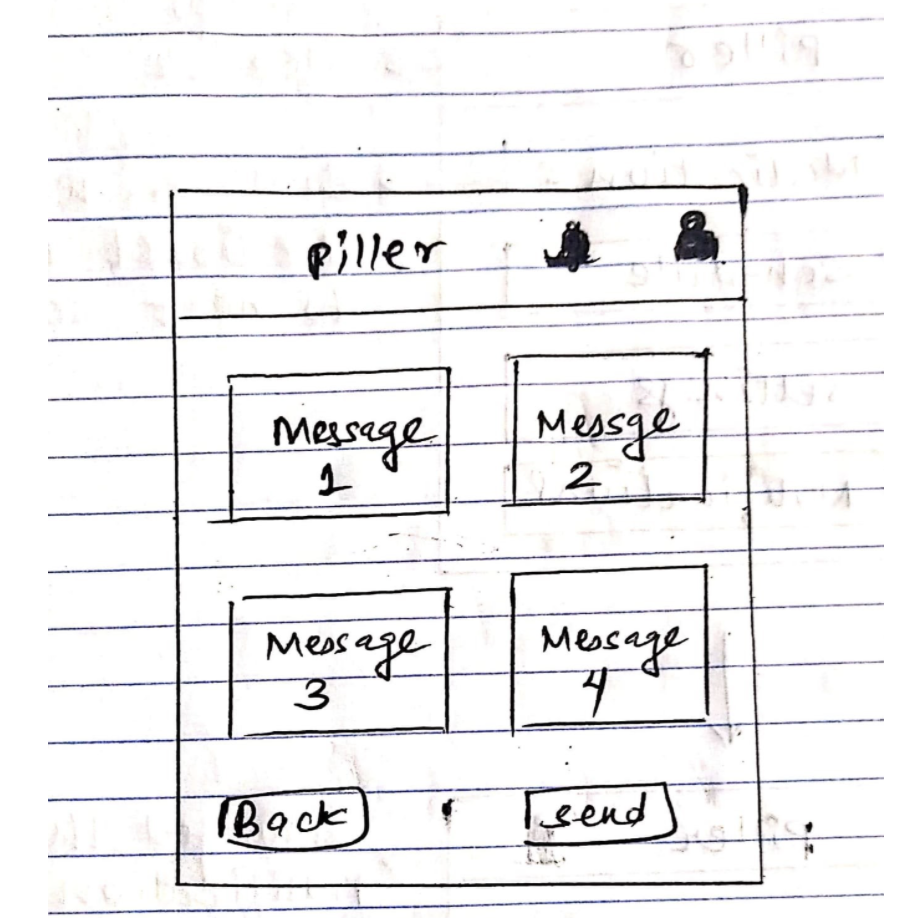
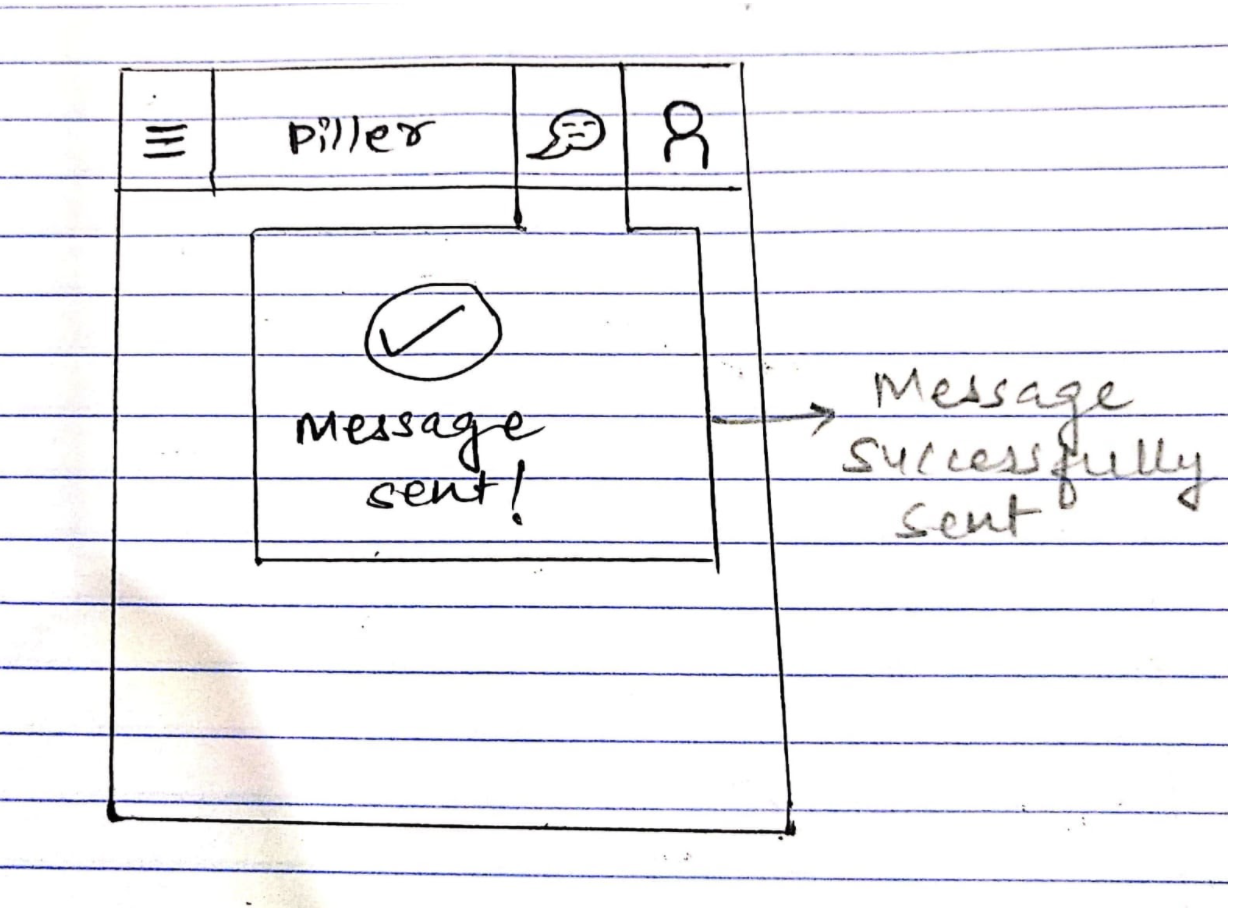
For detailed Sketches report click here
The next step after creating the design was to test and evaluate it out with the use of prototypes. We performed the formative evaluation using the cognitive walkthrough method.
We developed three simple tasks around the design challenges defined above. Using these tasks we tested out the prototype with the help users to get valuable feedback from them. We
asked the users to think out loud while performing the tasks and made sure to inform them, that we are testing the system and not them.
From the evaulation we dediced to make the following changes to the application:
You, John, are 60 years old and under treatment for type 2 diabetes. Add a reminder for Insulin, 100ml to be taken at 9pm every day. You take one dose of insulin per day and you have 2 vials of insulin left.
Task1: Both users were able to complete the task successfully.
One user spent the most time on the schedule tapping away on the time selector. [ This was never our final design. We want to implement a clock interface for them to pick their time but we couldn’t implement this design in the prototype as of now. ]
One user used the progress bar buttons to go back to a section through exploration.
Both users used the ‘Every day’ check box in the schedule section which selected all the days of the week.
Both users didn’t notice the camera functionality that could be used to scan to input the name of the medication.
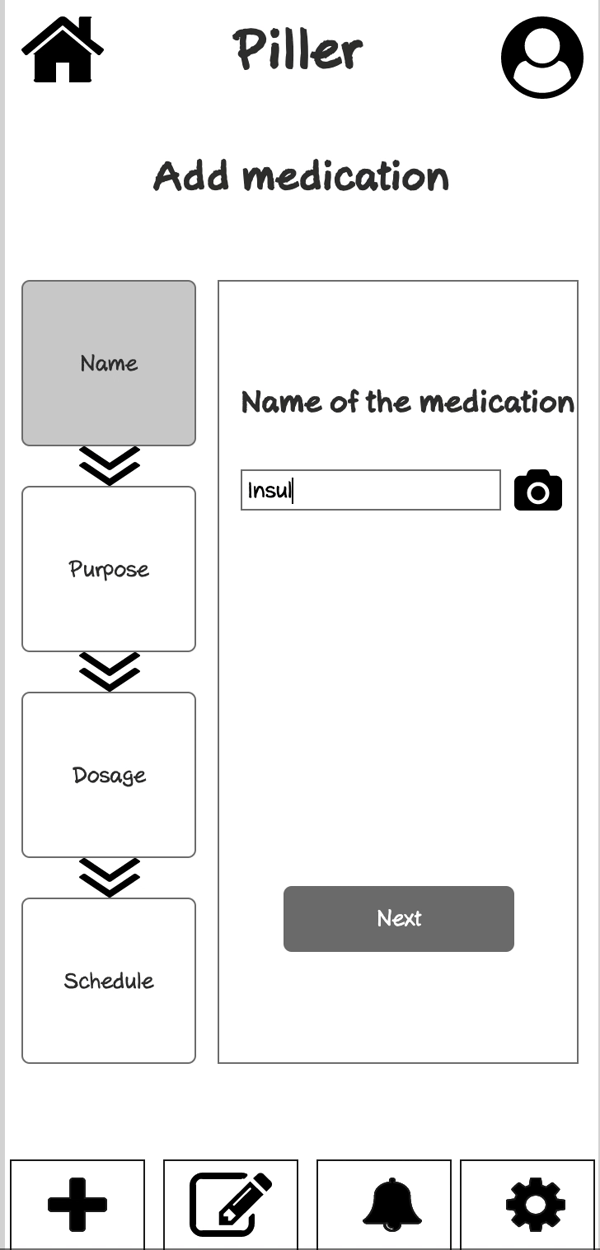
You misremembered! The dosage was supposed to be 150ml instead of the 100 ml you just entered. Go back and change the dosage of insulin to 150 ml.
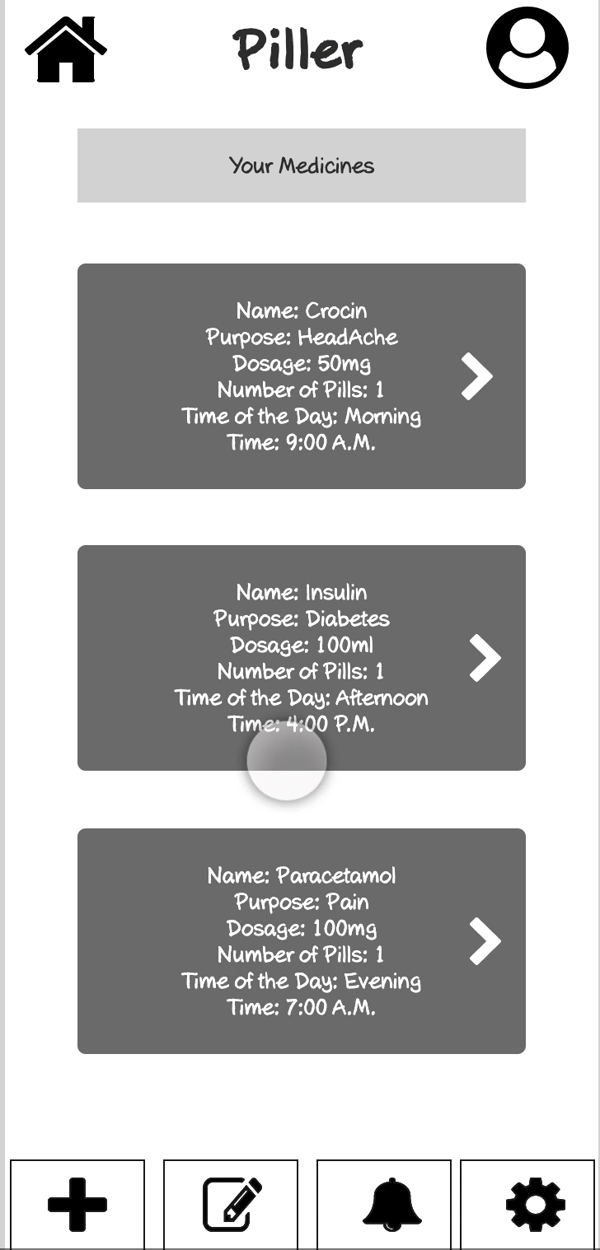
John, you have only 2 vials of crocin left! Contact your caretaker, Lisa and let her know you’re running low on Crocin.
Task3: Both users took some time to figure out the messaging section was hidden under Mr Piller.
They both expected there to be a messaging tab in the bottom panel. But once they found the Mr Piller functionality, they had no issues navigating through categories to select the message they wanted.
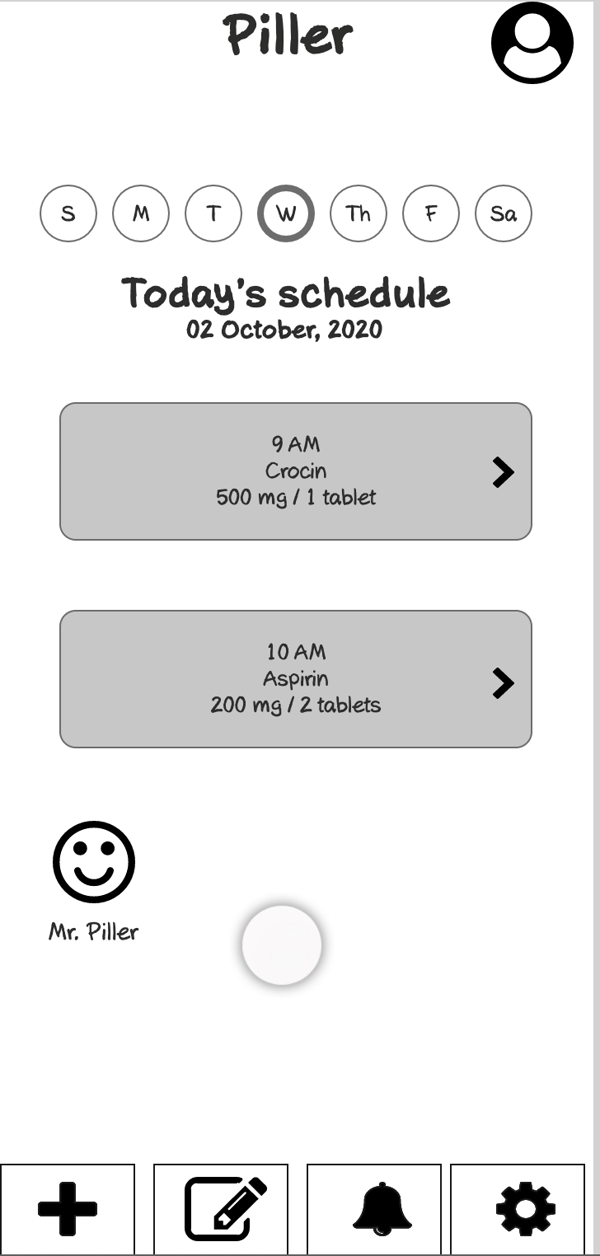
For detailed Formative Evaluation report click here


